Best 3 ways to convert PDF to XLSX
PDF format is the most convenient way to share data like texts or images with anyone you want. However, it can be a little complex when it comes to editing a PDF. Moreover, if you need to edit spreadsheet data in a PDF, it is a whole separate struggle.
You have to convert these PDF files into Excel format to analyze or edit your data. It is not only easy-to-use but efficient and convenient as well. There are unlimited ways to convert PDF to XLSX (Means PDF into a spreadsheet or Excel format). But all of them are not feasible to use for the general public. Although, tech experts can effectively use the complicated software as well for their analysis work.
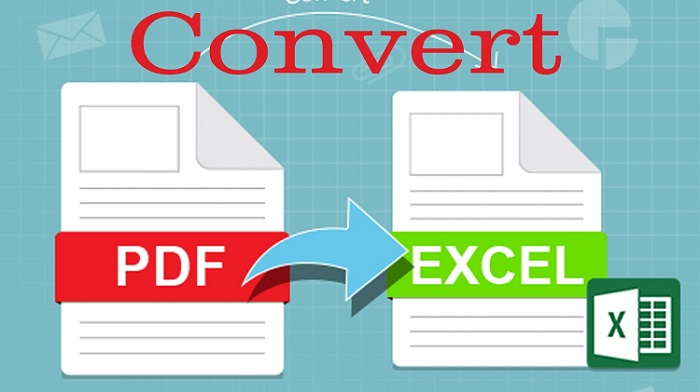
Here we will see some of the best resources that you can use to convert PDF to XLSX easily. Let us take a look at a brief guide to know how to convert PDF to XLSX.
- 2pdf.com:
The most convenient and efficient tool to extract your data from PDFs is 2pdf.com. The genius minds behind the software spent most of their skills and expertise to design the perfect converting software so that you can get a seamless translation of your PDF into Excel sheets. So now, you do not have to get exploited by useless software.
Why 2pdf.com is the go-to solution when it comes to converting PDF to XLSX?
Well, who would not like to use the product that is the “development partner” of Adobe and “silver certified partner” of Microsoft?
It is the most seamless and advanced Excel converter having a user-friendly interface. And it provides you with satisfactory results. It is free and works fine with nearly all browsers and devices. It gives you a preview of the data you select in the Excel sheet on a single page. In less than 5 minutes, you can easily convert the PDF file into spreadsheets or Excel format. It is super fast and hardly takes a few minutes for the conversion.
It is compatible with the following versions of the desktop. Windows Server 2003, 2008, and 2012. Plus, Windows XP, Windows Vista as well. It occupies a minimal space of 256 system memory and does not need any unique specifications or requirements.
If you face trouble or issues regarding converting the files or navigating the layout, you can get assistance via email. This assistance is available 24 hours a day for the whole week.
- Adobe Acrobat Pro DC PDF Converter:
When it comes to seamless conversion of PDF into Excel sheets, Acrobat Pro DC PDF is the top choice. It is a top-notch converting tool that eases the process to get the exact and authentic results after converting the file.
The trial version is also available for free. And it gives you a little insight into what the whole software is.
It is available on the Play Store. It also supports the editing and analysis of PDF documents. Moreover, it also preserves the lines, columns, and layouts of the PDF exactly into the Excel sheets. Thus, you do not have to worry about the distortion in the orientation of your data.
- Wondershare PDF to Excel Converter:
It is a Windows-suggested software that can convert PDF files into Excel sheets while preserving its structure and layout. Plus, it saves you a lot of time because of its efficient speed. The user interface is easy and offers several choices to convert excel sheets such as Microsoft word from the homepage. In addition, you can choose from the options provided whether you want to combine the multiple pages into one Excel sheet or to yield each page from the one Excel sheet. It also has a batch conversion feature that allows you to work on unlimited PDF files simultaneously.
In a nutshell, you do not have to be tech-savvy to operate the software. Just follow the simple instructions and convert your files smoothly.






