YouTube Converters: Legal Or Illegal To Use?
YouTube Converters are those online programs and tools that enable users to convert their favorite YouTube videos into Mp3 and Mp4 formats. This way, the users can save any kind of video they like onto their devices without having to worry about paying any sorts of charges.
All you need to do is copy/ paste the URL of the YouTube video that you want to convert into another format and click on the ‘Convert’ button present on the tool’s website. It’s a simple 2- step process that literally takes about less than 1 minute.

Most of the tools that offer online service to the customers also support other formats for conversions as well. Converters like YouTubemp3 or others are easy to use and have a user-friendly website that is quite convenient to use.
But the real question is, Are they legal or illegal to use? Let’s find out!
LEGAL OR ILLEGAL:
Before you go on and select an online youtube downloader to use online, just know that converting videos from YouTube using any sort of third-party tool or application is technically an illegal act. The reason behind this is because the platform negates this action of converting. On the other hand, if you are converting videos from youtube that come with correct licenses and are royalty-free then it is considered legal to download them. Plus, if you only convert a video from youtube for your personal use then, it is considered legal in that case too.
YouTube doesn’t allow online users to directly download its content or save them onto their devices for later offline use; so many people just go for YT converters to get an mp3 or mp4 file (audio or video) of that particular video. This way, they can just easily save the output file onto their computers, iPods, tablets, laptops, and smartphones for offline purposes.
However, at the end of the day, it is always the user’s choice that does he/she want to use a third-party tool or applications like YouTube downloaders to download the MP4 video or whether he/she just wants to go to the YouTube website every time they wish to listen to a song or watch a video.
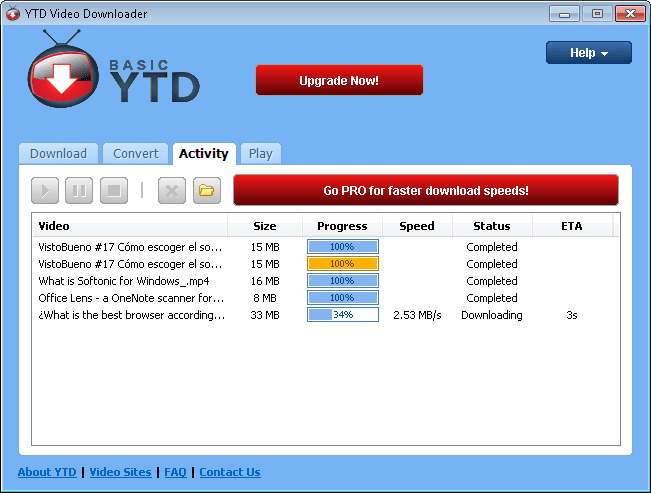
Precautions you should take before using a YouTube Converter:
We have mentioned some precautions down below that you should keep in mind while using a downloader for converting video. We recommend you properly scan the converted and downloaded videos with antivirus software.
- Download the converter tool for downloading youtube video to audio files from an official and safe website.
- Be careful as many tools will ask you to fill out forms and add personal information as well.
- Be cautious as some programs download/convert the videos illegally.
- Must read the user’s reviews which will help you know the pros and cons of the converter and they’ll help you in selection.
- Check your device’s behavior immediately after the converting or downloading process is finished. If it gets slow or starts behaving differently then uninstall the software immediately.
How to use a converter YouTube?
Here’s how you can simply convert YouTube videos into mp3 format and download it onto your device:
- Copy URL of YouTube video—First of all, just copy the URL of the video from youtube that you need to convert into an Mp3 file. You can use the right-click menu or press Ctrl +C.
- Insert the Link –Paste the copied URL of your desired video into the Mp3 converter website’s field text box present on the top of the page.
- Click ‘Start or Convert’—After you put the URL, click on the ‘Start’ or ‘Convert’ button on the side of that page to download the video into Mp3 format. Now, wait for a few seconds.
- Download YouTube to Mp3 – Choose the file size, quality, and format (mp3) from the menu and lastly, click on the ‘Download’ button to save the file to your device.
Conclusion:
There are tons of YouTube Converter online tools on the web these days that it can be hard to decide which one to choose. We recommend that you should follow our guidelines and precautions if you consider using an online or desktop video or audio Converter.
Major factors that should be kept in view while selecting a YouTube converter mp3 are audio quality, variety of best formats for youtube, size, and security standards. Speed is also an essential factor while opting for a good video to audio converter because being honest, no one has all day. If you do not want to spend any money on converting videos from youtube into mp3 or mp4 format (audio or video), then just choose one that provides free of cost service to all the users available on the internet nowadays.





